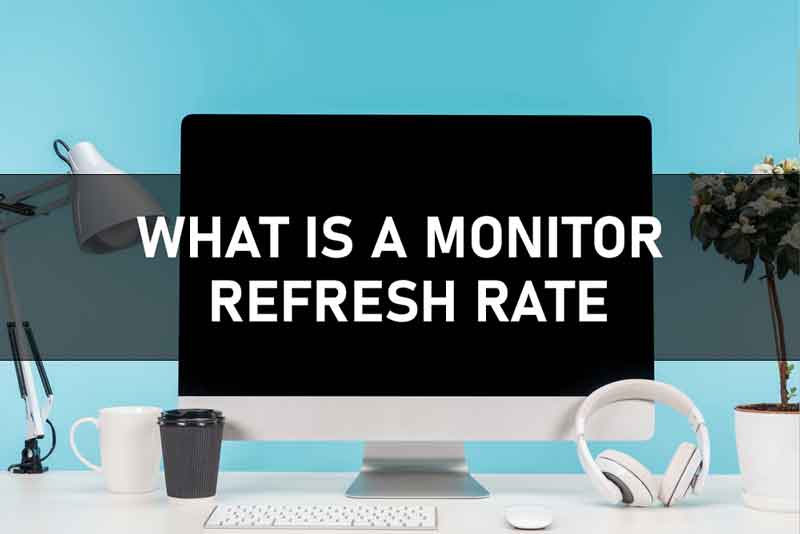What is a Monitor Refresh Rate? The refresh rate of a monitor is the number of times per second that it will redraw an image. Refresh rates are usually measured in hertz, or Hz, and affect how smooth animations appear on the screen. A 60Hz monitor can produce up to two frames for every one vertical line drawn while a 144Hz monitor can draw up to six frames for every one vertical line drawn. This means that features like scrolling windows will look smoother with a higher refresh rate.
Monitor refresh rates have been around since CRT monitors were first introduced but they’ve become much more common as LCD monitors became popular due to their lower production costs and lighter weight. Monitor manufacturers began including high-refresh displays in their products when LCDs became the predominant type of monitor.
How does the refresh rate affect scrolling windows and animations?
A higher refresh rate means that scrolling windows and animations will be smoother, while a lower one can result in some lag when you’re dragging a window or watching an animation. The human eye is particularly sensitive to how smooth these effects look and can notice even the slightest fluctuation in refresh rates.
What does this mean for gamers?
Monitor refresh rates and gaming mostly go hand-in-hand and it’s common for gamers to purchase high-refresh displays. Monitors with a 144Hz refresh rate will usually have a response time of two milliseconds or less, which will result in the least amount of ghosting compared to other monitor types. The main concern as a gamer is to make sure that the monitor’s maximum refresh rate is greater than the game’s frame rate to avoid any potential stuttering or screen tearing.
Most modern games are designed to run at a frame rate of 60 fps, but there are some that can go as high as 120 fps. If you have a 144Hz monitor and your game’s frame rate is capped at 60 fps, you’ll still see a significant improvement in performance. In general, the higher the refresh rate of a monitor, the better it will be for gaming.
The difference between 60Hz and 144Hz
Monitors are noticeable, but if you’re not a gamer, you may not need a monitor with a high refresh rate. If you do a lot of work or play games that don’t require fast response times, then a 60Hz monitor should be just fine. However, if you plan on playing more recent games or are looking for the best gaming experience, then you should consider a monitor with a higher refresh rate.
The difference between 60Hz and 144Hz monitors is noticeable, but if you’re not a gamer, you may not need a monitor with a high refresh rate. If you do a lot of work or play games that don’t require fast response times, then a 60Hz monitor should be just fine. However, if you plan on playing more recent games or are looking for the best gaming experience, then you should consider a monitor with a higher refresh rate.
Existing refresh rates are
60Hz, 144Hz, and 240Hz. Some manufacturers are beginning to experiment with 480Hz, but that rate is not yet common.
How to know what your monitor’s refresh rate is
Refresh rates are usually listed in the monitor’s specifications, and if you’re not sure what your monitor’s refresh rate is, you can find out by using a tool like DisplayMate. This is a program that tests different aspects of monitors and will list the refresh rate under the “Performance” section of its results.
You can also check your monitor’s specifications to find out what the maximum refresh rate is. Most monitors will list it under the “Technical Specifications” or “Display Features” section of their product pages.
What to do if your monitor’s refresh rate isn’t what you want it to be
If you have a monitor with a refresh rate that’s lower than what you want, there are a few things you can do. You can try to update your graphics card’s drivers or you can change the refresh rate of your monitor to one that’s more suitable for you.
Changing the refresh rate of your monitor is a process that’s different for each type of monitor, so you’ll need to check the instructions that came with your monitor or look for them online.
If you have a monitor with a refresh rate that’s lower than what you want, there are a few things you can do. You can try to update your graphics card’s drivers or you can change the refresh rate of your monitor to one that’s more suitable for you.
Changing the refresh rate of your monitor is a process that’s different for each type of monitor, so you’ll need to check the instructions that came with your monitor or look for them online.
Some things you can do to improve the visual quality of your monitor
If you have a 60Hz monitor, there are some things you can do to make your video games look better. You can maximize the visual quality of your games by tweaking their settings or adjusting the graphics card’s options.
You can also adjust several settings on your computer, including its power-saving feature and color temperature. Adjusting the power saver setting will decrease your monitor’s brightness and may improve frame rates while adjusting the color temperature can make your games appear more vibrant.
Is the 60Hz refresh rate good?
A 60Hz refresh rate is good for most people, but it’s not the best for gamers. If you’re a gamer and your computer has a graphics card with a frame rate that’s lower than your monitor’s refresh rate, you may experience screen tearing. This happens when the image on the screen is split into multiple pieces, and gamers typically experience this while playing older games.
Is 75hz better than 60Hz?
Yes, 75Hz is better than 60Hz. Choosing a Display (monitor) with a refresh rate of at least 75 Hz will help you reduce the number of visible tearing and stuttering’s during your gaming experience as well as improve your overall gaming experience.
Is 120Hz really better than 60Hz?
Yes, 120Hz is better than 60Hz. Choosing a Display (monitor) with a refresh rate of at least 120 Hz will help you reduce the number of visible tearing and stuttering’s during your gaming experience as well as improve your overall gaming experience.
Some monitors also come with technologies that further smooth out the image and make it look even better. These technologies are called G-SYNC (NVIDIA) and FreeSync (AMD), and they work by synchronizing the refresh rate of the monitor with the graphics card. This means that the graphics card won’t have to wait until the monitor is done refreshing before it can start drawing the next frame, which can help improve the visual quality of your games.
Is a 144Hz monitor worth it?
A 144Hz monitor is great for people who want to reduce the number of visible tearing and stutterings during their gaming experience. Choosing a Display (monitor) with a refresh rate of at least 144 Hz will help you reduce the number of visible tearing and stuttering’s during your gaming experience as well as improve your overall gaming experience. Some monitors also come with technologies that further smooth out the image and make it look even better. These technologies are called G-SYNC (NVIDIA) and FreeSync (AMD), and they work by synchronizing the refresh rate of the monitor with the graphics card. This means that the graphics card won’t have to wait until the monitor is done refreshing before it can start drawing the next frame, which can help improve the visual quality of your games.
Conclusion
There are a few things you can do if your monitor’s refresh rate isn’t what you want it to be. You can try to update your graphics card’s drivers or you can change the refresh rate of your monitor to one that’s more suitable for you. If you have a monitor with a refresh rate that’s lower than what you want, the best thing to do is change it to a higher refresh rate. Changing your monitor’s refresh rate isn’t a difficult process but a different one for each type of monitor.