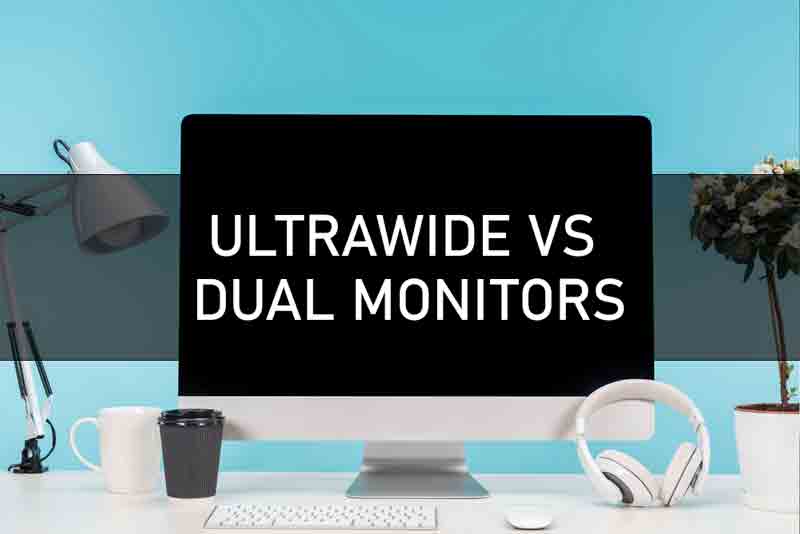Have you ever thought about upgrading your monitor? Do you work in a two-monitor environment and find that the screens are too small for the amount of information you need to see at one time. Consider upgrading to an UltraWide monitor, which has a 21:9 aspect ratio.
This will allow more viewing space on your screen than a traditional 16:9 monitor, giving you plenty of room to multitask and get more done without having to switch between windows or scroll horizontally. With its curved design, this monitor is best suited for use with high-resolution imagery such as CAD/CAM drawings or 3D models. The wider display means it’s easier to read text and images from across the room when compared with other monitors that have a flat, rectangular design, although the curve is mostly for aesthetic purposes.
Why Choose an UltraWide Monitor?
If you’re looking to upgrade to a bigger monitor, consider the extra viewing space available with an UltraWide display. It has a 64% larger viewing area compared with a standard widescreen monitor, allowing you to stack windows side by side or pull up multiple screens of information. The curved design makes it easy to view images from corner to corner with little distortion.
But what about dual monitors? An UltraWide monitor can provide nearly the same amount of space as two monitors mounted next to each other on a stand or arm. This allows you to view more of a spreadsheet on one display and a word processing document on the other, or you can stack two web pages side by side. Plus, with its increased resolution of 3440 x 1440 pixels, it has more than four times as many pixels as a Full HD monitor, which is 2560 x 1080 pixels.
In addition, the UltraWide monitor is curved for an ultra-wide viewing angle, allowing users to see fine details and vivid colors whether they are seated or standing. The IPS (in-plane switching) panel used in the 21:9 aspect ratio monitor provides accurate color reproduction across 178° of horizontal and vertical viewing angles.
Pixel Density
UltraWide monitor has a pixel density of 110 PPI (pixels per inch), which is greater than that found on 4K monitors, allowing it to display super fine details without sacrificing screen space.
Dual-monitor setup vs single UltraWide monitor Dual monitors are great for when you need to look at more than one application or spreadsheet at a time, but they don’t provide the same amount of viewing space as an UltraWide monitor.
If you need to compare information from two documents or drag items from one window on your screen to another, you’ll find that it’s simply easier with more real estate. With its extra viewing space, you’ll be able to see more spreadsheet columns or two web pages side by side. Plus, the increased resolution of 3440 x 1440 pixels provides more than four times as many pixels as a Full HD monitor, which has 1920 x 1080 pixels.
With an UltraWide monitor, you can compare information from multiple documents without having to switch between windows or scroll horizontally. You can even stack two web pages side by side, which means you won’t have to rely on multiple monitors. Additionally, the 21:9 aspect ratio monitor provides accurate color reproduction across 178° of horizontal and vertical viewing angles.
Gaming on UltraWide vs Dual Monitors Monitors:
A 21:9 aspect ratio monitor is a good option for gamers too, as it allows you to see more in-game detail and provides a larger field of view.
UltraWide monitors are a great choice for when you need to look at multiple windows or programs at once. The increased resolution means it’s possible to display more information at once without sacrificing screen space.
There Are Advantages And Disadvantages To Having An Ultrawide Monitor Vs Dual Monitors
If you’re looking for a monitor to use with multiple windows and want the most viewing space, an UltraWide display is right for you. It has a 64% larger viewing area than a standard widescreen monitor, allowing you to stack windows side by side or pull up more information on the screen at once. The curved design makes it easy to see images from corner to corner.
On the other hand, if you do most of your work on one program, then an UltraWide display isn’t as practical since one screen can never replace two monitors. Dual monitors are great for when you need to look at more than one application or spreadsheet at a time, but they don’t provide the same amount of viewing space as a single UltraWide monitor.
In addition, an UltraWide monitor is more expensive than a dual-monitor setup with the same resolution because it requires two inputs instead of one to achieve its 3440 x 1440 pixel resolution. You can avoid this by using a Dual Link DVI-D (Dual-Link Digital Visual Interface) cable to connect two separate monitors.

Are Ultrawide Monitors Better Than Two Monitors?
Ultrawide monitors are much more expensive than two normal monitors, so it doesn’t make sense to buy them if you can get the same, or close to the same experience with dual monitors. You might be wondering how ultrawide compare to duals, and I will take a look at that in this article.
Is It Possible To Use An Ultrawide Monitor As Two Monitors?
Up until recently, there was no option to use an ultrawide as two monitors because of the lack of “Eyefinity” (AMD’s version) or “Nvidia NVLink” (Nvidia’s version) support. There is also only one, lower-end model that supports this via USB-C that I know of.
Are Dual 27-inch Monitors Too Big?
If you sit too far away, 27 inches is definitely too big. It also depends on your desk and what you like to do. If you like to play games and stare straight at the monitor, it will be better than ultrawide for sure since it’s not as wide. However, if you are doing other things on the side of your screen, ultrawide is definitely better.
What Is The Best Size Monitor For A Dual Setup?
The best size monitor for a dual setup depends on your desk size and your viewing distance. For example, if you have a small desk, 27 inches would be too big because it will eat into the desk space. If you sit far away from the screens, ultrawide might not be ideal because of how wide they are. In my personal opinion, 24 inches is a good size for a dual setup.
Are Curved Monitors Good For Dual Setup?
The answer is no. They are not good for dual monitors because of the distortion they cause on the outer edges, but it depends on your preferences. Some people actually like curved screens because of how immersive they are (when you sit in front of them).
Are Ultrawide Monitors Good For Productivity?
As long as you buy a high-end ultrawide, it should be fine. Some ultra wides have a higher resolution than duals, so it will be better for things like coding because of all the screen space you get proportionally compared to dual monitors.
What Is The Point Of An Ultrawide Monitor?
If you want to have more screen real estate, ultrawide is the best option. They are also better for gaming since most games support 21:9, but if they don’t, dual monitors will be fine (Note that not all games support ultrawide). Ultrawide is great if you like to multitask.